When clicking on a Cloud Appliance, the user opens a Cloud Appliance details page, showing the created Cloud Virtual Interfaces details.
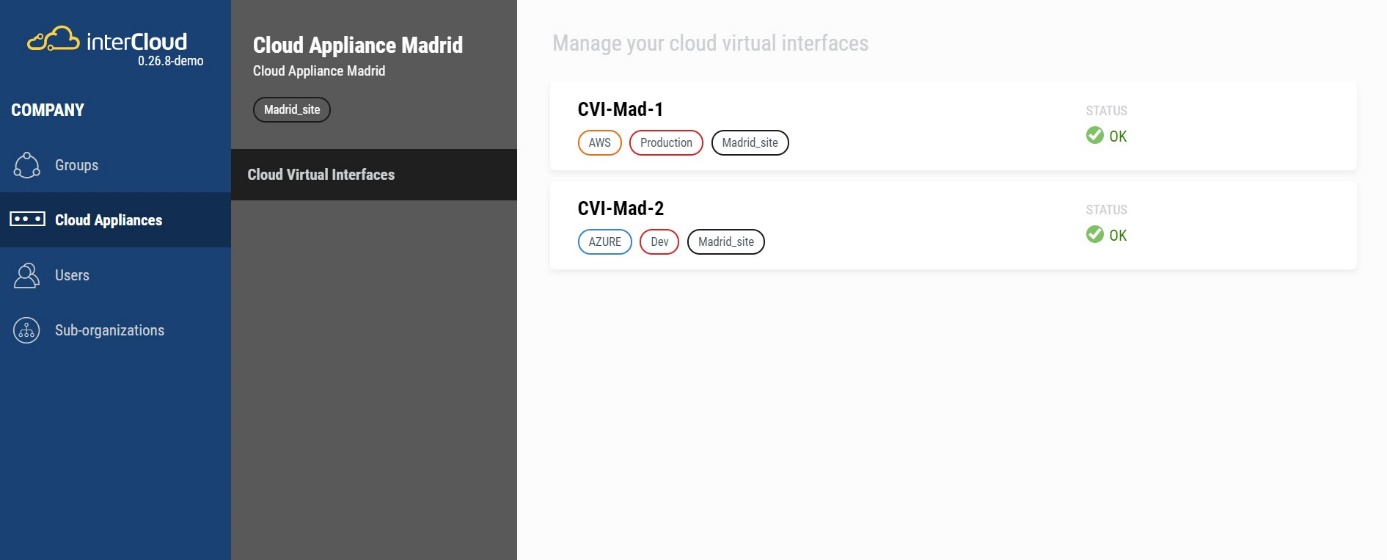
The Cloud Virtual Interfaces details provide the following information:
-
The name of the Cloud Virtual Interface (e.g., "CVI-Mad-1")
-
The tags associated, beneath the name (e.g., "Madrid_site")
-
The status of the Cloud Appliance (e.g., "OK")
If the user clicks on a specific Cloud Virtual Interface, the Cloud Virtual Interface details page opens.