The user must be of role “admin”. When in a Group page, click on the menu “Register a connector”.
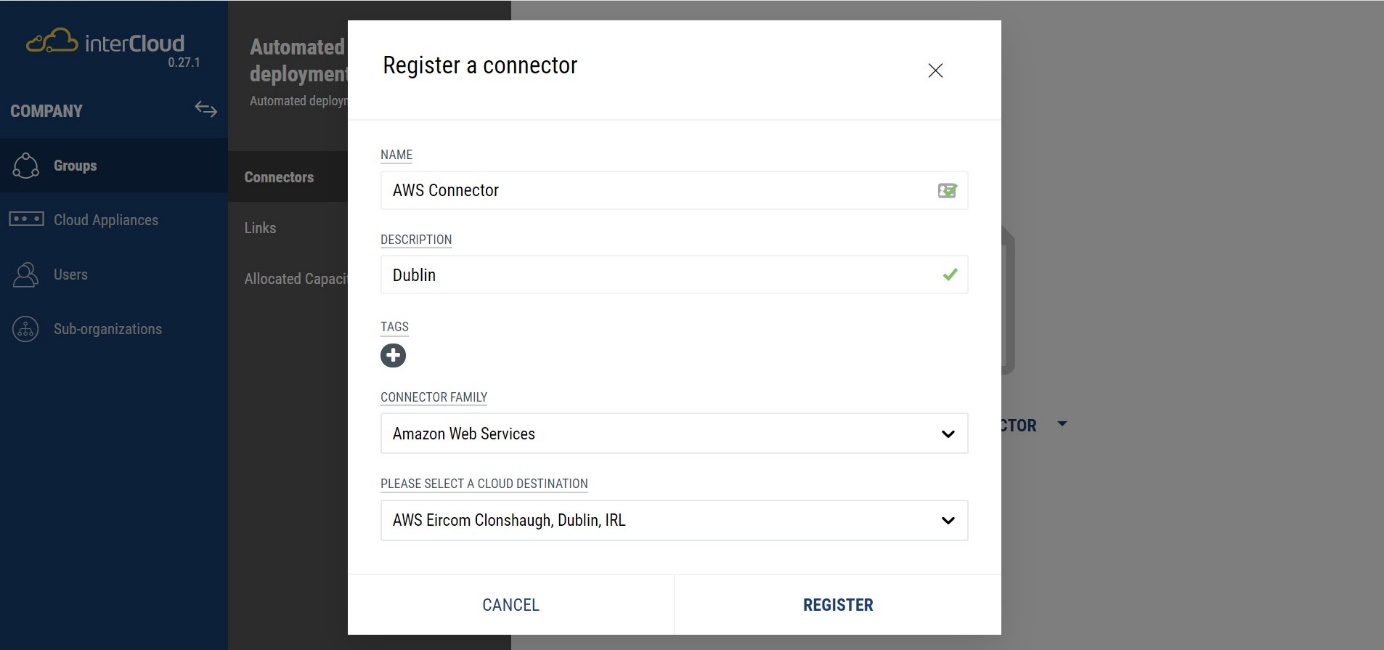
Set the relevant information:
-
Name: InterCloud’s name for the connector (e.g., “AWS Connector”)
-
Description: a description for this connector (e.g., “Dublin”)
-
Tags: the tags (e.g., “Production”)
-
Connector family: the Cloud Service Provider to use (e.g., “Amazon Web Services”)
-
Cloud destination: the on-ramp (e.g., “AWS Eircom Clonslaugh, Dublin, IRL”)
Then click on next. Provide then InterCloud with the relevant Cloud Service Provider technical information. Depending on the Cloud Service Provider and the connectivity model, the required information may change:
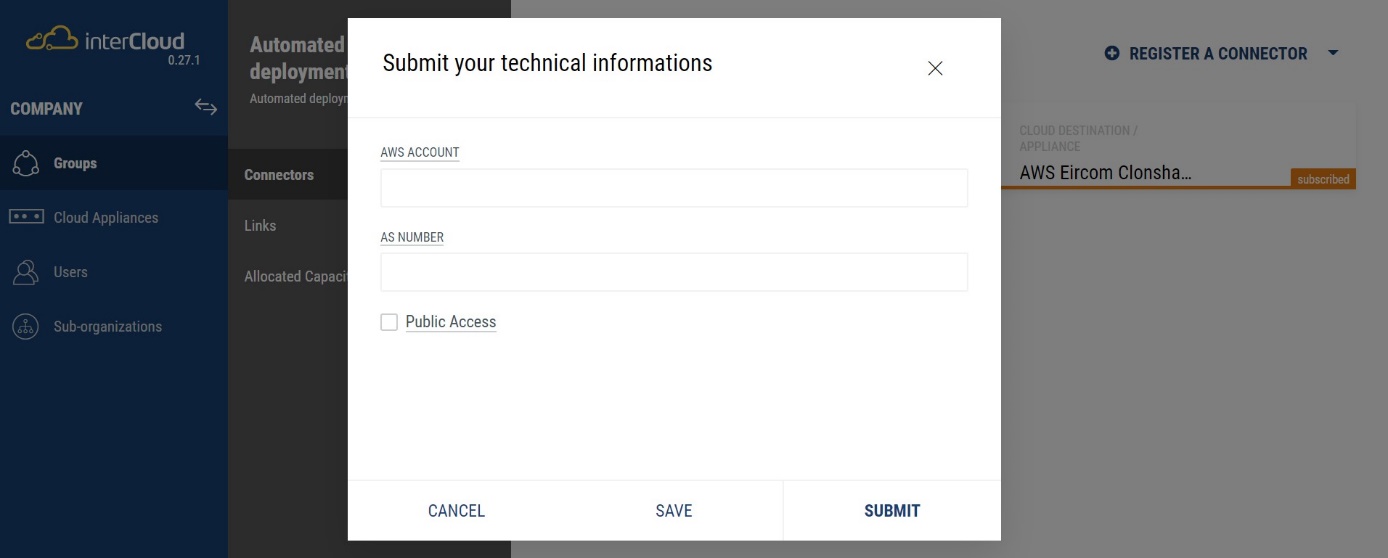
For AWS, in the “hosted vif” model:
-
AWS account ID, the account to offer the “hosted vif” to;
-
AS Number: the BGP AS number of the virtual environment.
-
Public access: whether the resource accessed is public or private.
Click submit. Then click Start deployment.
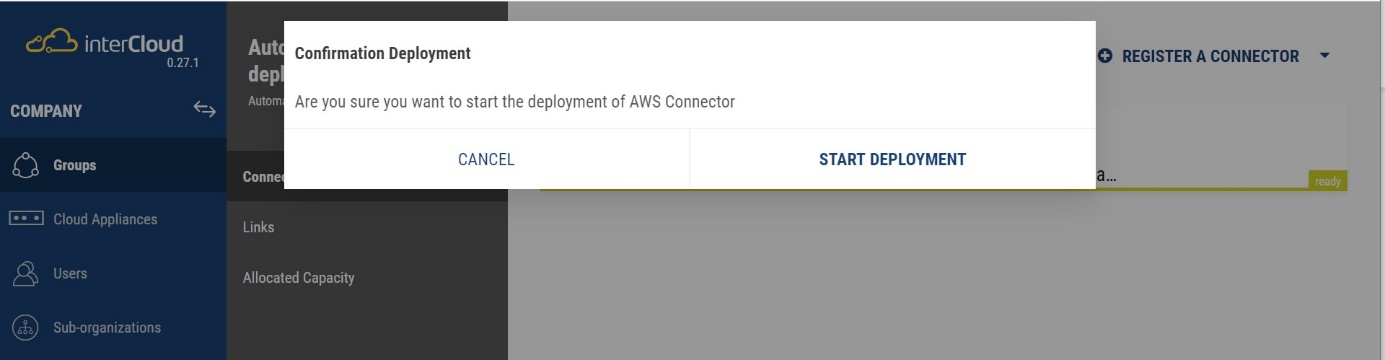
In a matter of minutes, the connector is then deployed on InterCloud’s infrastructure.