To access the list of Connectors of a Group, click on "Groups", on the left blue panel. Select the Group in the list, then click on "Connectors" in the left gray panel.
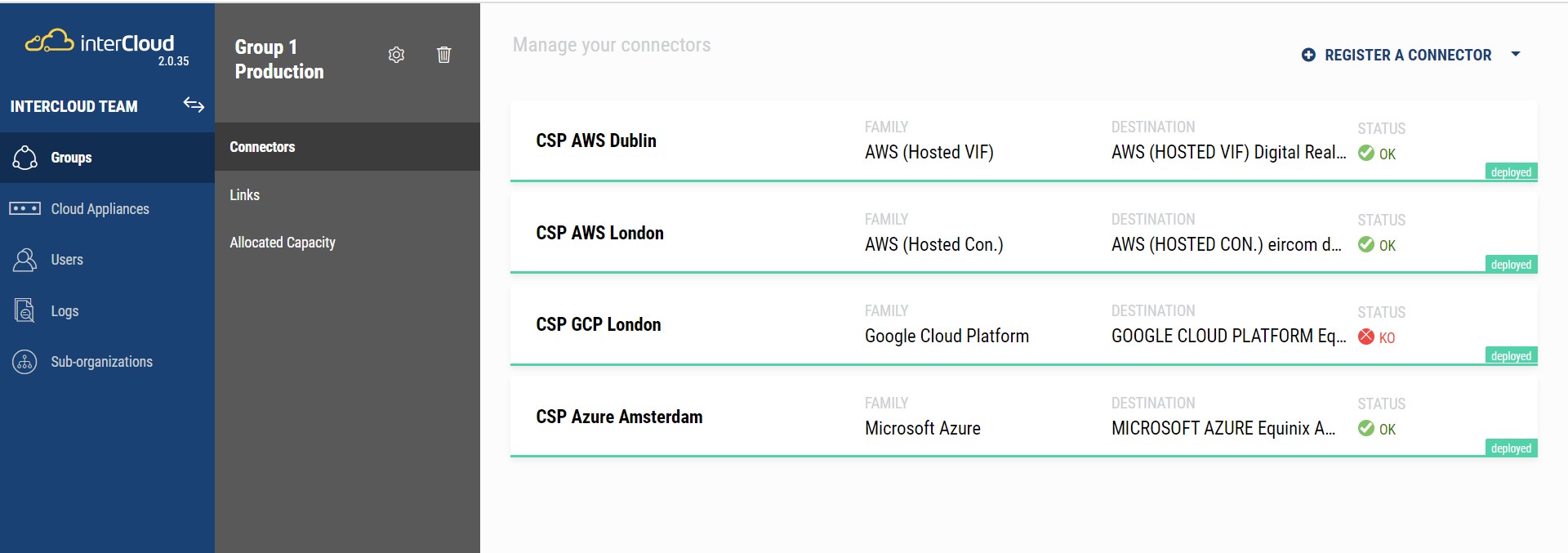
The list of Connectors displays all the Connectors of the Group, along with:
-
Their name (e.g., "CSP AWS Dublin");
-
Their Connector family: either the Cloud Service Provider's name (e.g., "Amazon Web Services") or "Enterprise", for enterprise Connectors;
-
Their Cloud destination/Appliance: either the Cloud Service Provider's on-ramp or the Cloud Appliance;
-
Their Status: whether the Connector state is "OK" or "KO". The status of a Connector is a composite value. In essence, it is a logical conjunction between the Connector's BGP session status and the Connector's Edge availability status.