The user can access the list of Groups page by clicking on "Groups" in the left blue panel. The list of Groups page is also the landing page after login.
On the top of the page, on the right of the "Manage your Groups" header, the logged user can choose between two views of his Groups:
-
a list view, listing the Groups' names with their number of Connectors and Links;
-
a world view, displaying all the Groups and their Connectors on a map at their geographical location.
List view
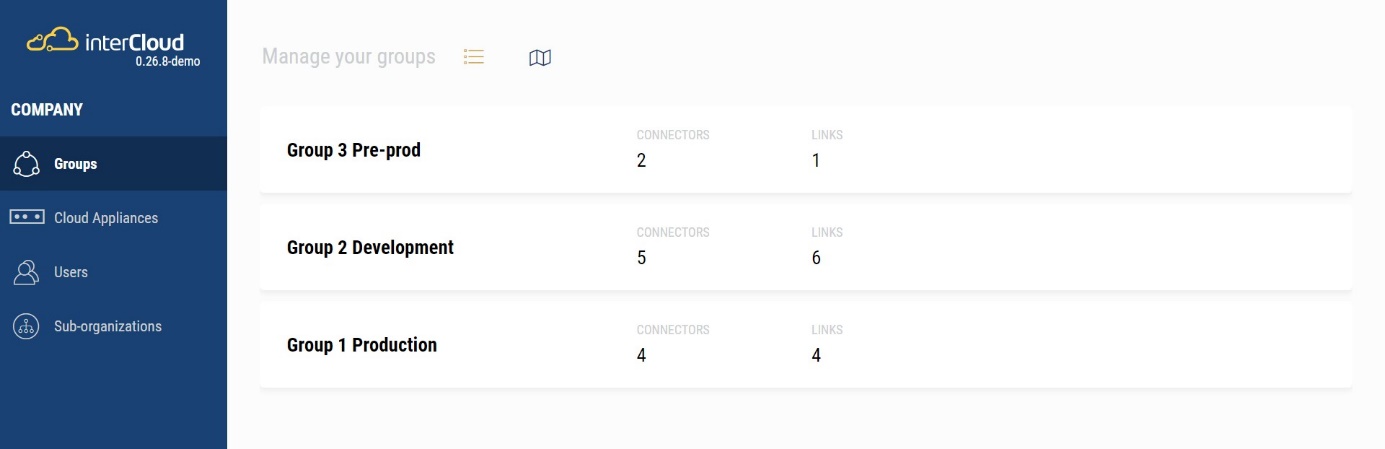
Inside the list view, the user sees all the Groups defined in his InterCloud's cloud network environment, with their number of Connectors and Links. By clicking on a Group, the user can access its content.
When hovering over a Group as a user with "admin" privileges, the settings menu appears. If the user clicks on "Settings", a popup appears. The user may then edit the name of the Group, its description, and its tags.
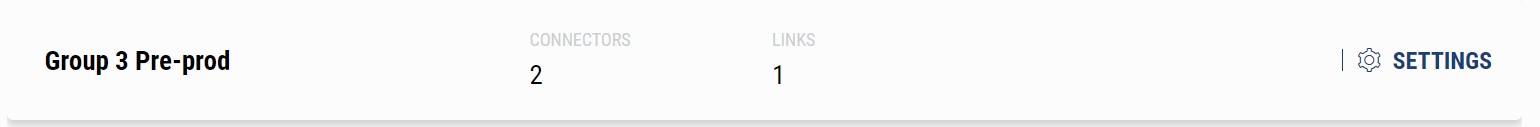
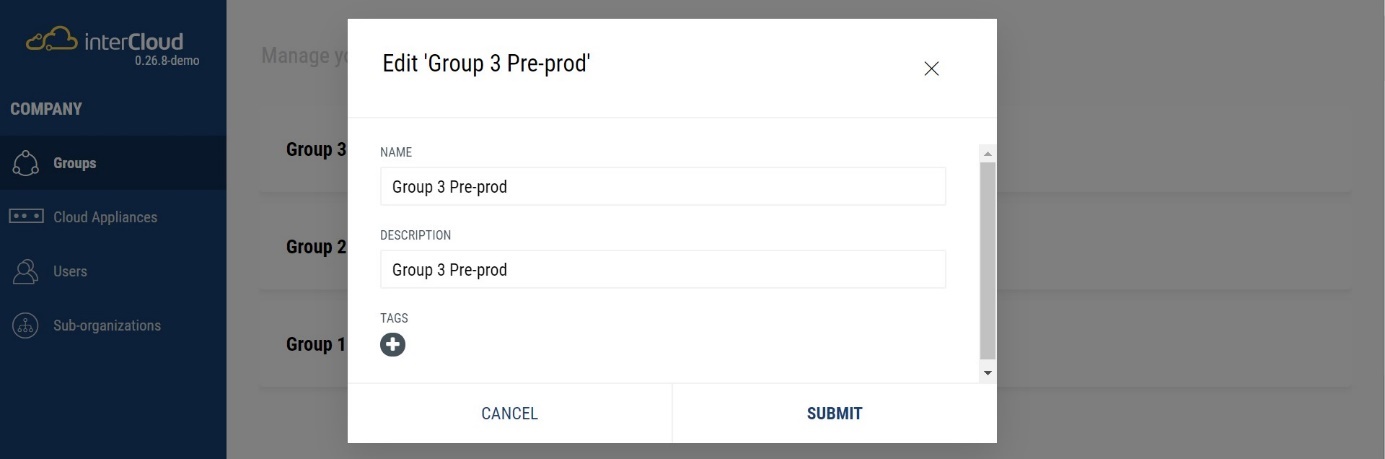
Map view
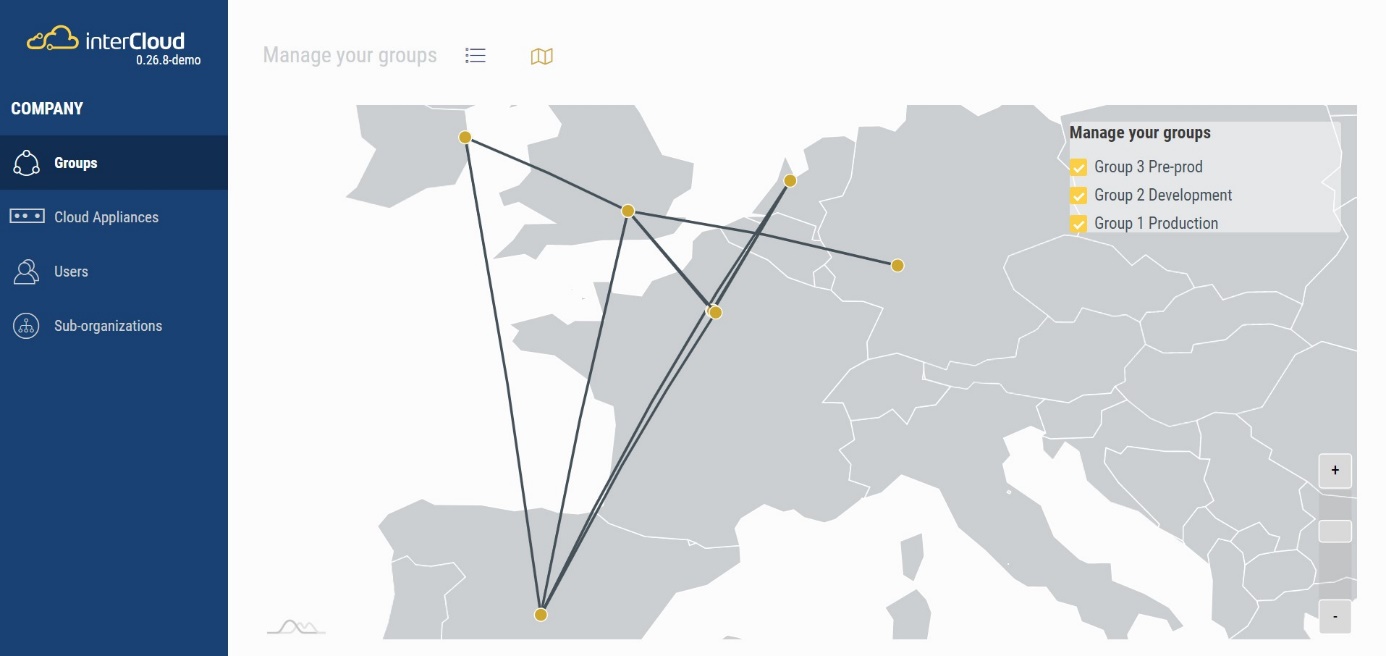
Inside the map view, the user views the Connectors, drawn as yellow circles. Their position on the map corresponds to the geographical position of the datacenter in which they are configured. Moving the mouse over a Connector, displayed as a yellow circle, displays its name in a tooltip.
Links between the connectors are displayed with gray lines connecting them.
The user may decide to show or hide Groups by clicking the checkboxes on the top right corner.