Open the Chrome browser to https://console.intercloud.io/
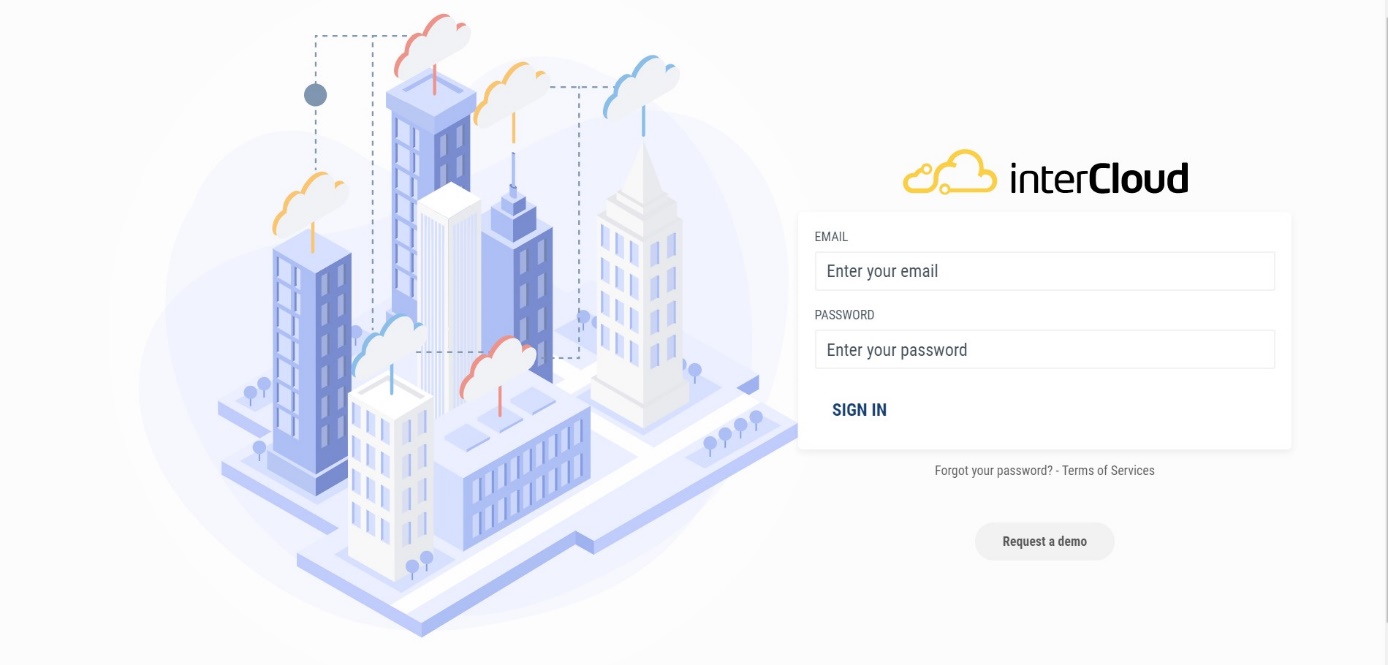
Enter the email address of the account in the "Email" address field, and the Password in the "Password" field, then click on "Sign in".
The user can reset his Password by clicking underneath the form on "Forgot your password?" and following the instructions on "Resetting your password".