To reset the password of an account, the client must:
-
Open the Chrome Browser on https://console.intercloud.io/reset-password
-
Enter the email address used to set up the account in the "Email" field
-
Click on "Reset password". An email is sent to the specified account, with a link to open to set up a new password.
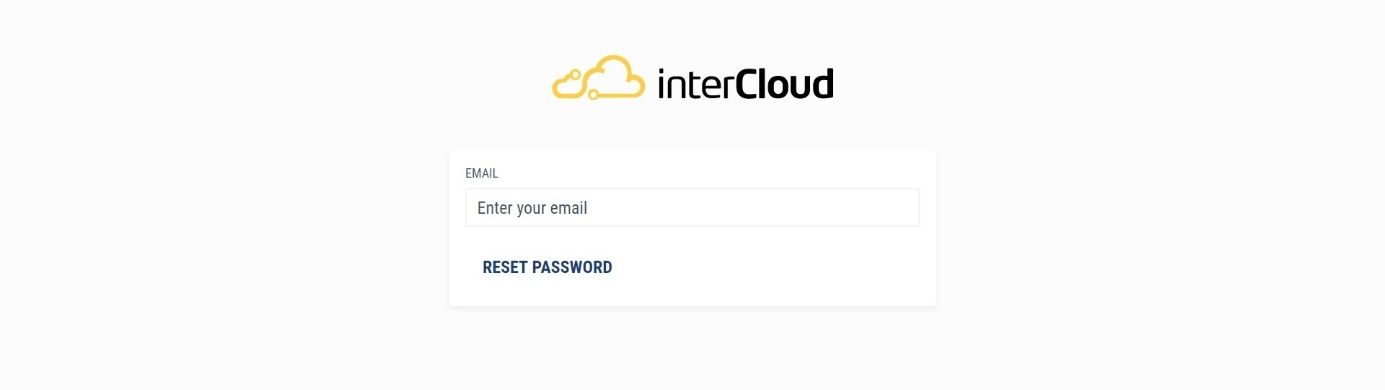
-
Open the link specified in the email
-
Enter in the "Password" and "Confirm password" fields the new password for the account. A strength assessment is performed on the password.
-
Click on Submit
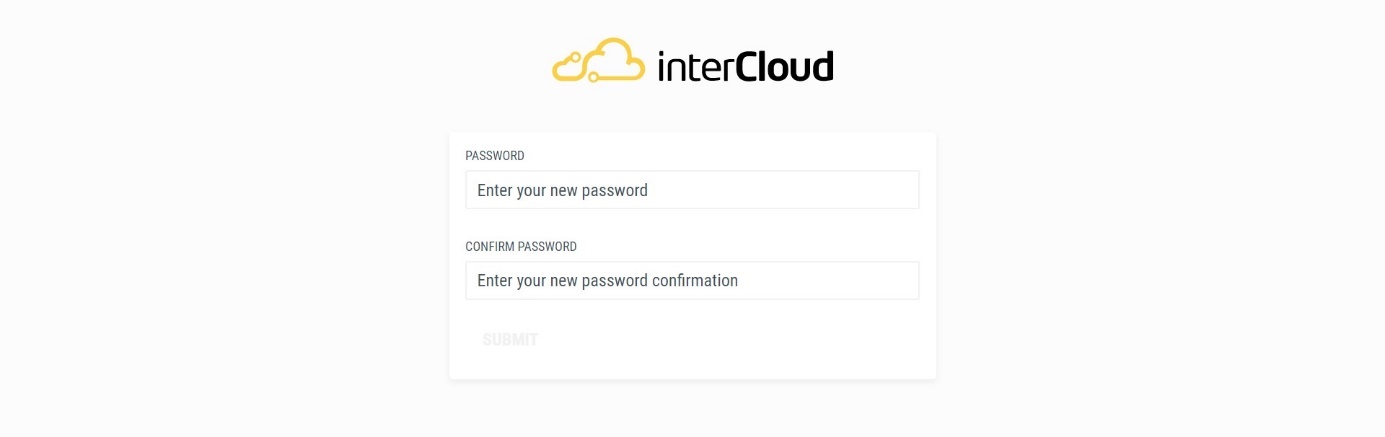
The Password is modified. The user is then automatically logged in.