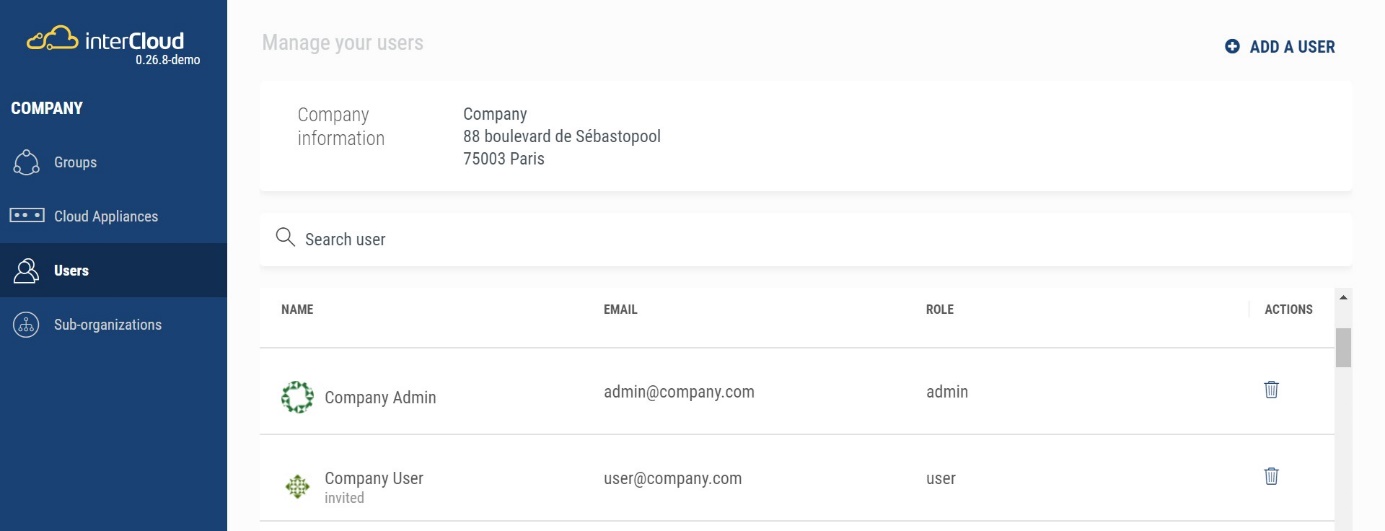A logged user can access the list of the Users of an Organization by clicking on "Users" in the left blue panel. The user is then presented with:
-
A Panel, with the Company address (this information is editable through the Organization settings of the User's menu);
-
A button to "add a User";
-
The ability to search, view, and edit the Users list.