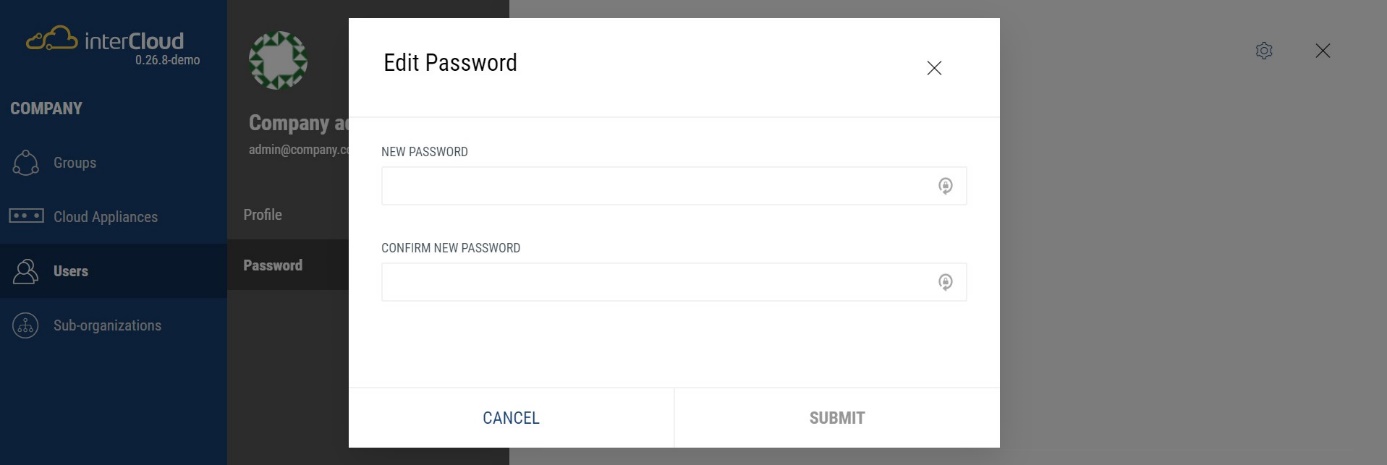When clicking on "Password" in the left gray panel of a user profile, a panel appears, with the rules for a new password. To change the Password click the gear icon on the top right corner. To modify a user's Password, the logged user must have the role "admin".
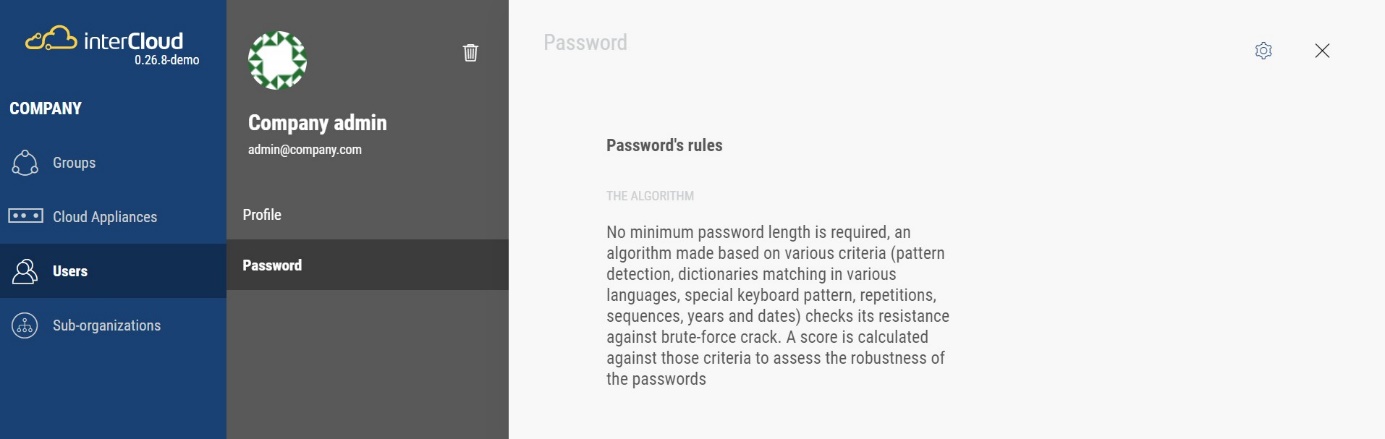
A popup appears. Enter the new Password in the "New Password" and "Confirm new password" fields. A strength assessment is performed on the Password. Then click "Submit".